کارگاه Git
مدت دوره: 12 ساعت
پيش نياز: آشنایی با یک زبان برنامه نویسی
مدرس دوره: شرکت سماتک http://www.sematec-co.com/
هزینه: 160 هزار تومان (30 درصد تخفیف برای دانشجویان و فارغ التحصیلان امیرکبیر)
ثبت نام: مبلغ کارگاه را به شماره حساب ۲۱۷۷۵۱۹۰۰۱۰۰۲ بانک ملی بنام درآمدهای اختصاصی دانشگاه صنعتی امیرکبیر واریز کرده و عکس فیش واریرزی به همراه مشخصات ثبت نام کننده (نام و نام خانوادگی، شماره دانشجویی، دانشگاه، شماره تماس و …) را به آدرس ایمیل s.aut.robotics@gmail.com ارسال نمایید.
ظرفیت: 15 نفر (الویت با کسانی است که زودتر ثبت نام کنند)
زمان و مکان برگزاری: 27 و 28 آبان ماه – دانشکده کامپیوتر دانشگاه صنعتی امیرکبیر
اهداف دوره: در انتهای اين دوره دانشجويان قادر خواهند بود:
- سورس کدهای خود را به درستی مدیریت و ذخیره نمایند.
- تاریخچه درست و دقیقی از سورس کدهای قبلی خود ذخیره کرده و بازیابی کنند
- سورس کدهای خود را در مخازن (Repo) شبکه داخلی یا اینترنتی مانند GitHub قرار دهند.
- سورس کدهای خود را از جایی به بعد برای مقاصد خاص جدا کرده و در صورت لزوم ادغام نمایند.
سرفصل دوره:
|
Section 1: Introduction To Git |
|||
| About The Course | |||
| Section 2: Common Git Tools | |||
| Introducing Git And Source Control | |||
| Common Git Servers | |||
| Common Git Clients | |||
| Section 3: SourceTree Setup And Repositories | |||
| Installing SourceTree For Windows | |||
| Cloning Your First Repository With SourceTree | |||
| Adding Files To A Repository With SourceTree | |||
| Committing Changes With SourceTree | |||
| Pushing Changes To Remote Repositories With SourceTree | |||
| Cloning A Repository With The Command Line | |||
| Adding Files To A Repository With The Command Line | |||
| Pushing Changes With The Command Line | |||
| Keeping Your Local Repository In Sync | |||
| Saving Changes For Later - Git Stash | |||
| Resetting Your Workspace And Recovering Files | |||
| Undoing Commits | |||
| Section 4: SourceTree - Branches And Tags | |||
| Creating A Branch With SourceTree | |||
| Sharing Your Branch With Others With SourceTree | |||
| Merging Git Branches And Resolving Conflicts With SourceTree | |||
| Removing Branches With SourceTree | |||
| Creating Git Tags With SourceTree | |||
| Using Git Tags With SourceTree - Git Checkout | |||
| Creating A Branch On The Command Line | |||
| Pushing A Branch With The Command Line | |||
| Merging Git Branches And Resolving Conflicts With The Command Line | |||
| Removing Branches With The Command Line | |||
| Creating Tags With The Command Line | |||
| Using Tags With The Command Line | |||
| Section 5: Social Repositories | |||
| GitHub Accounts And Profiles | |||
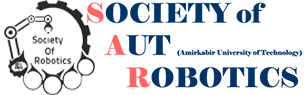
No Comments